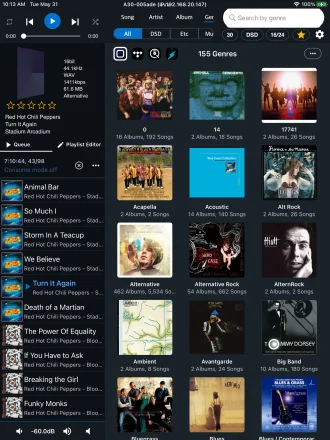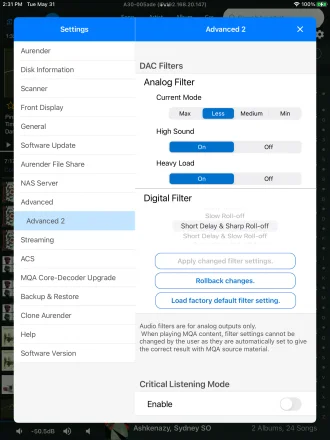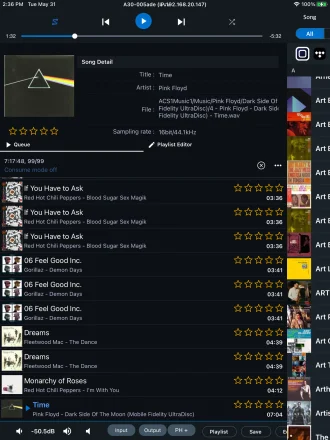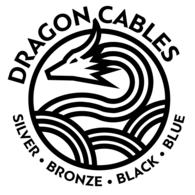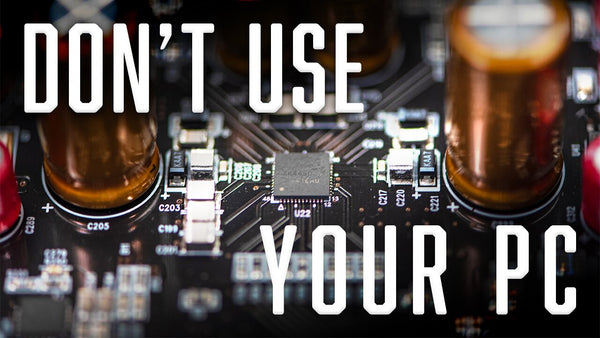Aurender A30 vs. A20: Music Server Review & Comparison
Read Time: Approx. 17 min.

Aurender's One-Box Digital Hubs for the Music Streaming Enthusiast
Aurender's design philosophy has always been to get the computer out of the audio equation. I support this. Why mix business with pleasure? The South Korean company has a range of high-end digital audio solutions. For those who want an all-in-one streamlined component for headphone or loudspeaker listening, Aurender offers the A30 and A20. The A30 is Aurender's flagship analog output server – and the first Aurender to include a headphone amplifier – and it's chock-full of features. The A20 is somewhat of a scaled-down version. Both have the same basic circuitry topologies, form factor, and sound quality; the difference is in the features and functionality.
We are big fans of Aurender here at Moon Audio. In our opinion, they make some of the best music streamer-servers on the market. Would I like to spend a few days playing around with these one-box wonders? Yes, please!

PROS
- Limitless storage options
- Excellent DAC with natural, detailed sound
- Features Galore: Aurender Conductor App
CONS
- Not compatible with Roon
- Costly
Design
Aurender cuts no corners when it comes to build quality. These units are built like tanks, with thick aluminum chassis and heat sinks on the sides. They look and feel like they could withstand anything. Available in black or silver, the A20 and the A30 weigh in at a hefty 37.5 pounds (17kg). Without the feet, the units measure 16.9 x 3.9 x 14.0 inches (430 x 98 x 355 mm). The feet bring the height up to 3.3 inches (98mm).
I can't give enough praise to the display on the front of the A30 and A20. At 8.8 inches wide and about 2 inches high, it definitely says, "look at me." I love seeing a large color image of whatever album I am listening to. In addition, you see the artist, track title, sample rate, and file format. I love that everything is big enough that I don't have to squint or lean in close to see it.
Front Panel
- Lighted square power button
- Headphone outputs (4-pin XLR balanced, 4.4mm balanced, 6.5mm unbalanced on the A30; 1/4-inch headphone jack on the A20)
- Volume knob
- 8.8-inch wide IPS LCD display
- TEAC slot-in CD ROM (A30 only)
- Input selection (doubles as eject on A30)
- Output selection
- Menu & playback buttons
Sound
There are many stops along the spectrum of sound. To my ears, the Aurender A30 and A20 are very much linear and neutral sounding. The sound is clear, uncolored, and highly detailed. It's a pleasing, straightforward sound, neither warm nor bassy nor bright. I did my audio testing with the A30, but remember that the A20 has identical sound.
When I first started listening, I was waiting for that immediate "wow" factor. But this is a sound signature that isn't going to grab me immediately. That's a "me" thing, as I'm always going to be wooed by warmth. But while the "wow" didn't come right away, the appreciation built over time. After several hours of listening, I almost felt embarrassed by my initial underwhelm. I very much grew to appreciate the honest, unadulterated sound.
A real highlight for me was listening to Tracy Chapman's "Fast Car" on the Focal Stellia headphones with a Black Dragon Premium Cable. Everything about this song sounded just right. You know how sometimes you listen to a song you've known forever and suddenly you like it so much more than you ever remember liking it? That happened, and so I immediately put it on repeat and listened several more times. The music had so much depth to it; Chapman's voice had so much clarity. As amazing as the guitar strums sounded, it was as if the space between each strum had a character all its own, if that makes sense. This was a big part of my experience with these Aurenders - noticing these types of things. This is the difference between "critical listening" and "getting lost in the music" listening. A warmer, lusher sound might have me closing my eyes and daydreaming. The Aurender A30 and A20 have the sort of sound that makes you take notice of everything. If that's your style, the A30 and A20 will appeal to you.
I went back and listened to "Fast Car" with a different headphone – the Meze Empyrean paired with a Silver Dragon Premium Cable. The Empyrean has a warm and lush sound and a notoriously wide soundstage. The song sounded a little warmer, weightier, and "bigger." The Stellia's soundstage is taller than it is wide, whereas the Empyrean has more width. That being said, the Aurender's clean and detailed sound was very much discernible with both headphones.
Bass on the Aurender A30 and A20 is defined by, well, its definition. It's not overly assertive or rumbly, but it's textured and plenty satisfying. Mids are quite clear, with vocals always feeling front and center. Highs are peppy and detailed, but not shrill. A good test of "shrillness" is the alarm bell sequence at the beginning of Pink Floyd's "Time." If I wince, the sound is too bright. I did not wince here.

Canon in D
By Johann Pachelbel
(Pachelbel's Canon in d major)
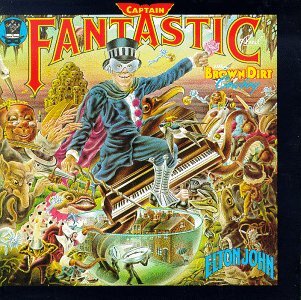
Captain Fantastic and the Brown Dirt Cowboy
By Elton John
(Captain Fantastic and the Brown Dirt Cowboy)

Fast Car
By Tracy Chapman
(Fast Car)

Time
By Pink Floyd
(The Dark Side of the Moon)
Features
SSD Caching
SSD caching is a great feature that Aurender has implemented into all of its servers. It's essentially a way to preserve system resources during music playback.
Your music files are stored on spinning hard disc drives (HDD), but playback occurs from a solid state drive (SSD). This method allows for the HDD to only be concerned with loading content onto the SSD for playback. When you add content to your queue via the Aurender Conductor app, that content is immediately cached to the SSD. The spinning drives go to sleep, easing the use of system resources. The caching drive does error correction, re-clocking, jitter correction, etc., and sends the content to the DAC. This works for music you've ripped and saved to the server, but also music that you stream from services. You've basically putting a brick wall behind any kind of interference that happens before it gets to the DAC.
Storage Options
With high-resolution streaming becoming the norm for many audiophiles, the need for hard drive storage has lessened. Aurender developed a solution that satisfies the needs of both the file collector and the streaming enthusiast: optional storage. Some Aurender models come with internal storage, while others allow you to add storage (traditional hard drive or solid state drive) to best meet your budget and intended use. The A30 has an internal 3.5-inch, 10TB HDD. The A20 has two pull-out trays for 2.5-inch HDD or SSD Drive (user installed). Now, the best audio performance occurs when music is stored on Aurender's internal drive. However, the Aurender platform is also capable of seamlessly integrating content stored on a NAS, external USB hard drive, or thumb drive. This essentially gives you limitless storage options.
Integrated Dual-Mono Full Decoder MQA DAC with Fully Discrete Linear Power Supplies
The DAC in the A30 and A20 is a 768kHz/32-bit dual-mono DAC that was designed around the flagship AKM 4497 DAC chipset. The DAC includes full MQA Decoder technology, allowing you to play back MQA audio files and streams. There's also a streamer; TIDAL and Qobuz are among the default options during setup. You can add other services via the Aurender Conductor app.
Support for All High-Resolution Formats
- All major codecs are supported: PCM up to 786kHz/32-bit. DSD up to 256 DoP. Native DSD up to 512.
FPGA-Based Precision Clock with World-Class Jitter Reduction
- The precision clock generation system incorporates Field-Programmable Gate Arrays (FPGA) with a sub 100fs jitter-reducing clock generator that precisely times digital audio data transmissions and minimizes jitter to below negligible levels.
CD Ripping
The A30 can be paired with an Acronova Nimbie USB Plus that can load and rip 100 CDs consecutively for curating large CD libraries. Now, you can still use the Nimbie for CD ripping with the A20. You'll have to connect it to your computer and use a program like JRiver or Media Monkey, and then you can copy your files over to the Aurender. The Nimbie is available for rent for Moon Audio's Aurender customers.
ADDITIONAL FEATURES
Critical Listening Mode
Flexible Volume Adjustment
Linear Power Supply for Ultra-low Noise Floor with Integrated UPS
Upsampling
7 Adjustable Digital Filters
5 Adjustable Analog Filters
Aurender Conductor App and Aurender A30 Manager App
While you can control the A30 and the A20 via their front panels or by remote control, I'd say the best experience happens via the Aurender Conductor app. Aurender is one of the few hardware companies that have done a great job of providing a well-thought-out and powerful control app for your music library. After all, the way you browse for and catalog your music is part of the experience.
Available for iOS and Android, the app incorporates the whole experience of browsing for and discovering new music and ensures easy access and swift browsing of your file-based or streaming music. Conductor delivers hi-res music from your own internally stored music library or from a subscription streaming service like TIDAL or Qobuz, both of which are embedded in the app. You can save recordings that you discover while streaming, and when you create a music playlist in Conductor, it will look like everything is coming from one integrated library. And it's easy to add/edit/remove content from your library.
Aurender's playback engine operates on a "play queue" basis. When you select a song or group of songs to play, those files get cached to the internal SSD for best audio performance. To add a song to the queue, simply tap on its name. It will be added to your queue according to the "song selection default behavior" settings, which you can set under "general" in the Conductor app settings menu. One thing I couldn't immediately figure out how to do was to play a full album. To add and play a full album, you can press and hold on the album thumbnail and then select the desired playback behavior. (Hint: The Aurender website has a bunch of helpful video clips to guide you through the app!)
In addition, the A30 has the A30 Manager App. This app is used to configure all system settings, including CD ripping preferences and behaviors. Smart Copy, Move, Delete, Editing, and Duplicate Checker are some of the library-management software-based tools provided, allowing you to organize your music library the way you want.
A really nice perk with Aurender is remote support technical assistance. You can send a remote support request through the Conductor app. If you experience a glitch in your server, you can put your Aurender into maintenance mode. Then, a technician will go in and troubleshoot. This is a premium service that comes standard with any Aurender product.
I'd be remiss if I didn't mention Roon, since many Moon Audio customers ask if Aurender servers are Roon Ready. The answer is no. Aurender is a closed ecosystem, similar to Apple, and will not integrate with outside software. Many people enjoy using Roon for its rich metadata and music discovery features, and I am one of them. However, I also enjoy the Conductor app, and I think it's simpler to set up and navigate.
Dragon Cables
High-quality audio cables are a must for your Aurender. Generally, stock audio cables are manufactured with subpar materials, metals with impurities, poor geometries, and an overabundance of layers to make them look and feel like a fire hose. Inconsistency and lack of quality control in stock cables can lead to poor sound quality and a veiled sound vs. what the musician intended for you to hear. Dragon cables are handcrafted to the highest standards and made to order according to your specific needs. At Moon Audio, we create custom cables using the highest quality UP-OCC silver or copper conductors that can be manufactured. UP-OCC metals are void of impurities and are optimized for signal transfer and sound quality. I recommend these top-of-the-line Dragon cables for your Aurender A30 or A20:
Black Dragon Power Cable, Silver Dragon Network Cable, Silver Dragon Premium Interconnect Cable
Verdict
The Aurender A30 and A20 are great options for audiophiles seeking a digital hub that covers both headphone and loudspeaker listening. This is a company that gets it right in all areas: sound quality, hardware, software, and customer service.
Choose the A30 if you are looking for integrated CD ripping functionality that will enable you to digitize your physical collection. Choose the A20 if your music collection is already digitized. Either way, you'll get a preamp, DAC, headphone amplifier, and music streamer in one.
Both Aurenders have a sound signature that is honest, accurate, neutral, and detailed. This makes them great for critical listening and for genres with lots of complexity and nuance. Jazz, classical, acoustic music, and vocal music will shine. At $18,000 for the A30 and $14,000 for the A20, these are definitely investment pieces, but they are built to last. Pair that with the excellent Aurender Conductor App along with remote technical support, and you've got an audiophile win-win.
Featured Products
Related Videos
Aurender A30 Unboxing & Overview
Aurender A30 vs. A20: Music Server Review & Comparison
Aurender: Everything Audiophiles Should Know
What's in the Box
Specifications
- Music storage (A30 only): 10 TB -3.5" 8TB HDD x 1
- Compatible formats: DSD (DSF, DFF), WAV, FLAC, AIFF, ALAC, M4A, APE and others
- Bits and sample rates: PCM up to 768kHz/32bit. DSD up to 256 DoP. Native DSD up to 512 (internal play only)
- HDD for music library storage: Tray for User Installation 2 x SSD or 2.5 inch HDD
- SSD for system and cache: 480G M.2 NVMe
- DAC chip: AKM AK4497 Dual-Mono Design
- Power supply: Full linear
- Display: 8.8" 1920 x 480 WIDE IPS LCD
- Digital audio inputs: 1 x RCA SPDIF, 1 x BNC SPDIF, 2 x TOSLINK up to 24-bit / 192 kHz
- Data USB: 2 x USB 3.0 ( Rear )
- Audio dedicated USB port: 1 x USB AUDIO Class 2.0
- Ethernet: 1 x Double-Isolated Gigabit Ethernet
- Volume control: -90 dB - 0dB, 0.5 dB step, Velocity Sensitive Operation Variable output control from front panel rotary knob, Conductor App and supplied IR remote control when used as preamplifier
- CD ripping (A30 only): TEAC Slot-Load CD-ROM Drive. Automated ripping support for Acronova Nimbie Autoloader via USB 3.0 port (optional)
- Clock structure: Revised Full Differential System
- Headphone outputs: A30: 1 x 4pin XLR balanced, 1 x 4.4mm balanced, 1 x 6.5mm unbalanced; A20: 1x 1/4-inch jack
- Main clock accuracy: OCXO Based Precision Jitter Reducing Clock Generator
- CPU: Intel N4200 Quad Core
- Internal UPS: Super Capacitor Based Internal UPS
- USB audio output: PCM: Up to 32bit / 768kHz; DSD: DoP Up to 256, Native DSD Up to 512
- Analog audio outputs: Unbalanced (RCA): 2 (2.7) Vrms, Balanced (XLR): 4 (5.4) Vrms
- Software: Aurender Conductor App
- Dimensions: Unit with foot : 430 x 111 x 355 mm / 16.9 x 4.4 x 14.0 inch; Unit only: 430 x 98 x 355 mm / 16.9 x 3.9 x 14.0 inch
- Weight: 37.5 lbs. / 17 Kg