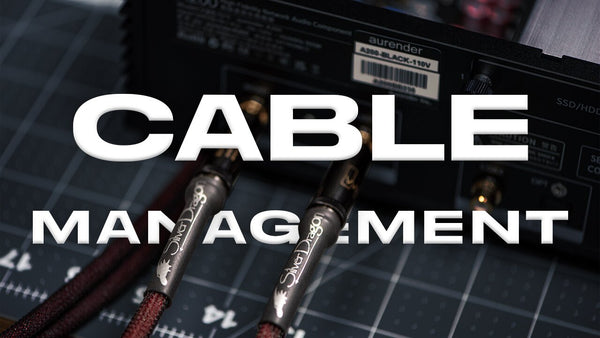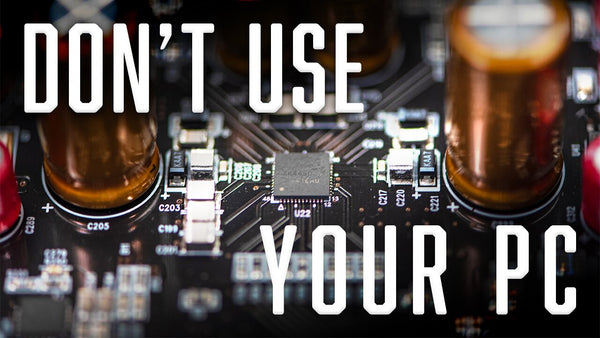Is Wireless Audio Better Than Wired?
Read Time: Approx. 26 min.

The Battle Between Wi-Fi, Bluetooth, and Wired Connections
It's like two forces colliding. Trying to maintain the purity and tradition of the way of the audio cable while coming to terms with the inevitable trend of wireless audio and the future - IS wireless audio the future?
There's no arguing that the emergence of wireless seems to be the latest trend in technology, and now that it is well established, it's fair to say that more and more devices will implement wireless tech moving forward.
- Despite this trend, why are audiophiles not embracing this technology like the rest of society? It's well known that audio quality deteriorates when you transmit audio wirelessly.
- But just what is the music quality like through wireless headphones or speakers?
- Is there a difference when listening to music via Bluetooth connection versus WiFi connection?
We'll seek to answer these questions and more in this guide to wireless vs. wired connections.
The Truth About Wired vs. Bluetooth Audio Connections
Wired vs. Wireless Headphones: How to Choose
Wireless Audio
With the emergence of wireless technology, wires have become the symbol of restraint to your audio equipment. The idea that wires "hold you back" in a world that is always on the go is a powerful image, one that marketing teams for wireless products have capitalized on over the years. Wireless has become synonymous with "freedom." It's hard to market freedom as a bad thing, so wireless products have done well for themselves among the ordinary consumer masses. It's trendy. It's convenient. It's great in almost every single way except the one that matters most: sound. After all, that is the purpose of the audio device or headphones, isn't it?

But without using too many political comparisons, it's like choosing if you want to sacrifice a little freedom for more security. In this case, it's choosing to sacrifice sound quality for convenience. It's up to you really. Chances are, if you're choosing convenience over sound quality you probably aren't a true audiophile. However, I like to think the more common trend is for people to have lots of tools in their metaphorical toolbox. There is a time and a place for everything, and at the end of the day, wireless headphones or speakers afford you the opportunity and peace of mind to be able to listen to music when you otherwise couldn't.
On vacation with the family at the beach? No worries - there's a Bluetooth speaker for that. Mowing the lawn? There's a headphone for that. In many ways wireless grants freedom and convenience to be able to listen to music when and how you want to. But convenience isn't the only argument we're fighting here. Or the most important one.
What about the simple argument of not wanting to run wires to everything in your sound system? There is a nice and clean aesthetic to having wire-free devices, and not all of us have the time or money to re-wire or run cables through the walls of our home. The thing is, technology today allows us to go without cables, but how does that affect the sound quality? After all, audiophiles and sound purists will say that without physical cables the sound quality will only be worse in comparison. With wireless technology changing ever so quickly, is this the case?
What options do I have if I want to use wireless audio?
Luckily you have some choices when it comes to setting up wireless audio. There are two primary ways: WiFi and Bluetooth. You might be asking yourself, "What's the difference?" Well, a lot in fact.
Wi-Fi Audio: How it Works
WiFi Audio is simple in the way that it connects to your wireless network, hence the "WiFi" designation. However, it can be more complicated to set up than a Bluetooth connection. Typical WiFi audio setups start at the source: either a computer or media server which is then connected to the network. A music streaming device is then also connected via the wireless network and then connected to your output. Most streaming devices are controlled by tablet or mobile via a proprietary application (app).
The audio is transmitted through the internet, and is only limited by the speed of your network. This is why WiFi audio (in almost all cases) will be better quality than Bluetooth audio quality. The expanded bandwidth of the WiFi connection can allow for higher-resolution audio and larger files to be processed and faster than any Bluetooth connection. WiFi serves as the backbone for wireless, multi-room audio systems too. Sonos essentially invented the game of multi-room WiFi setups. Bluesound is a brand that specializes in wireless audio systems in which several devices can be configured to play different songs in different rooms if desired. Each "node" can act as its own end point or zone, and be configured to multiple profiles simultaneously. Controlling the system via your phone is a nice feature as well - controlling your devices, songs, and volume from anywhere in your home - just with the swipe of a finger.
Most wireless multi-room systems are usually closed, meaning that all the devices (nodes, speakers, etc.) must be from the same brand. This makes it easy to determine compatibility and make sure that the pieces of the system will work in tandem with each other. Different brands sometimes use different wireless parameters, or make it so that their products only interact with other products from that manufacturer.
DTS has a technology they call “Play-Fi” which lets you mix and match speakers - primarily from an ecosystem of brands that implement the technology. Play-Fi sends audio from mobile devices to speakers throughout the home using proprietary streaming, synchronization, and authentication technology. There are myriad streaming services that are also compatible with Play-Fi, and more are introduced all the time. So if you have one of these brands, you should be able to implement Play-Fi in your own home already.
Download the app and it will provide you with a list of all the available and compatible devices. You can select one or more of the devices and choose from a number of audio streaming services listed below. You can select different speakers to output the left and right for a separated stereo setup, or if you have up to six Play-Fi compatible products, you can create a 5.1 surround sound system.
Some multi-room systems also use Bluetooth, allowing you to stream music from your smartphone or tablet. In much the same way a WiFi system works, the receiving device transmits the Bluetooth audio to the other speakers in the system. Some of the manufacturers that do this are:
There are also workarounds to convert your favorite speaker to wireless without having to do surgery on it. Standalone WiFi amplifiers allow for adequate power to your speakers without having to run audio cables or wires to your source. This is a good option for those wanting to add more ergonomic functionality to their existing system rather than buying new gear outright. All-in-one units like the Matrix Audio Element X2 allow you to power and stream your source from one box. Keep in mind that these don't magically make your speakers or headphones wireless - you'll still need to connect cables from the WiFi amp or streamer (like the Element X) to the output device. However, the source for that device has become the streamer or amp, which is receiving the transmission of the audio, rather than the source directly in a traditional sound system setup.
WiFi audio is not just about multi-room streaming systems, but if you want to cut the cord and have the best possible audio quality, then WiFi is the way to go. As we'll see with Bluetooth, there's just not enough frequency range or bandwidth to process larger and higher-resolution files like WiFi. Whether you'll be able to tell the difference is another story.

Pictured: Matrix Audio Element X2 Music Streamer
PROS
- More secure
- Can connect over longer distances than Bluetooth
- Better audio quality than Bluetooth
- Faster transfer speeds
CONS
- Extra hardware required (router, internet connection, applications, etc.)
- Not available for portable or public use–limited to home or work environments
- More equipment means more expensive
Recommended Hi-Fi Devices
Bluetooth Audio: How It Works
Why is it called Bluetooth?
Herald Bluetooth was the king of Denmark in the late 900s. He managed to unite Denmark and part of Norway into a single kingdom and then introduced Christianity into Denmark. He left a large monument, the Jelling rune stone, in memory of his parents. He was killed in 986 during a battle with his son, Svend Forkbeard. Choosing this name for the standard indicates how important companies from the Nordic region (nations including Denmark, Sweden, Norway and Finland) are to the communications industry, even if it says little about the way the technology works.

Many electronic devices today utilize Bluetooth connections, and it may seem like a no-brainer, but it’s incredibly easy to connect Bluetooth-compatible devices together.
Bluetooth can be called a technology of convenience. Not only is it incredibly easy to use, it's also affordable and accessible on most consumer-budget devices. When it comes to audio, you have your choice of Bluetooth headphones or speakers. They come in all shapes and sizes. Bluetooth adapters even make it possible for your existing headphones or speakers to work wirelessly. It's the latest trend in the consumer audio market, and it's here to stay.
Whereas WiFi connected devices use a middle-man (the router) to transmit audio from source to device, Bluetooth takes out the middle-man and connects directly from the source to the device. Bluetooth is ideal for more consumer-friendly devices like portable speakers or headphones, and usually the audio source is from a device like your phone, computer, or tablet. Unlike WiFi in which each device has to connect separately to the network in order to be configured to work together, Bluetooth can handle many devices simultaneously, although there is conflicting information on the internet (that we will clarify of course).
Bluetooth works separately from your WiFi or data connection. Using its own connection protocol, Bluetooth allows you to connect device-to-device, without using data (LTE, etc.) from your mobile device or WiFi from your home, work or public network. Connecting to a device does not deactivate your WiFi or data connection, which means you can still connect your phone to a Bluetooth speaker and stream music off your subscribed service on WiFi (without using mobile data). Bluetooth does not compete with other connections in that respect.
Like all technologies that get upgraded, newer Bluetooth generations provide expanded functionality all while remaining backward compatible with previous iterations. The latest version is Bluetooth 5.4.
PROS
- Extremely wide application–working with a number of devices and operating systems
- More accessible outside the home–no need for a Wi-Fi connection
- Capable of sounding good–depends on codecs being used and device matching
CONS
- Close proximity necessary
- Streams in lossy compression
- Walls and objects can cause interference
- Can only control volume of the host device remotely
- Headphones are only as good as their circuitry
The Difference Between Bluetooth 5.3 and 5.4
The latest version of Bluetooth brings about some notable improvements to overall functionality, but not necessarily to audio quality when it pertains to transmitting music. Bluetooth 5.4 is the latest version which is more stable and reliable than previous versions, delivering enhanced power efficiency, wider range, and faster data transfer speeds. While the core technology itself doesn't directly improve audio quality, the faster data transfer rates could allow for higher bitrate audio codecs to be used–but with an emphasis on could. It's the most robust connection compared to older versions with fewer audio dropouts and smoother streaming, but that doesn't guarantee great audio quality.
As new versions come out, bandwidth is improved but these improvements don't include a standard for audio transmission. This means that headphones, speakers and other Bluetooth-enabled devices will have to use the older 4.0 audio protocols until this too is updated. The fact remains that audio data transmission is up to the codec, and until a new codec is developed to work with the range and speed updates of Bluetooth 5.4, your audio isn't going to sound any better.
(Note that various Bluetooth versions will default to the earliest version due to compatibility protocols. For instance, if your phone has Bluetooth 4.0 but your speaker has version 2.0, data and audio will be transmitted via Bluetooth 2.0 settings.)
Codecs: Not All Codecs Are Created Equal
A codec determines how the Bluetooth signal is transmitted from the source to your audio output, whether it be headphones or speakers. It encodes the data into a specific format, allowing the receiving Bluetooth device to then decode the data or audio signal. There are a number of codecs that process the data differently, resulting in various sizes and audio qualities. Some are better, some are worse, but the devices themselves also play a role in how the data gets processed (mostly in the form of latency).
SBC, The Universal Donor
SBC, or low-complexity sub-band codec, is the baseline of all Bluetooth codecs. It's certainly not the best one out there, but it's also mandatory for all A2DP-enabled devices, making it the "universal" Bluetooth codec among most devices on the market. So if there are any codec mismatches, your device will default to using SBC since it's compatible with all Bluetooth devices.
Later codecs implement higher bit rates, bit depths and frequency responses. Qualcomm, Sony, HWA Alliance, and now even Samsung have developed their own proprietary Bluetooth codecs with varying qualities. These greater rates help to preserve the data being transferred, and in the case of audio files, it transfers to higher-fidelity sound through wireless transmission.
Qualcomm was the first on the scene to develop their series of aptX codecs to offer greater quality than SBC. Though both are lossy format, aptX sounds miles better than SBC due to its higher bit rate, and in the case of aptX HD, support and compatibility with high-resolution audio files. AAC came out which allows for higher-resolution playback if you have an Apple device, as they utilize the codec as their standard. Non-apple users will find AAC to be unreliable, as most Android-based devices do not efficiently support the codec.
Sony has the claim-to-fame with their LDAC codec, which is capable (at least on paper) of transferring high-resolution audio files. The LDAC codec is one of the factors that set the Sony WH-1000XM3 apart from the rest when it first came out. It produced audio quality and fidelity that far surpassed the competition. Now, we get the likes of Sony's latest wireless headphone, the WH-1000XM5 and earbuds, WF-1000XM5 that support just about every Bluetooth codec under the sun.
As the technology continues to improve, and as audio files start becoming larger, we'll continue to see advancements in Bluetooth data transmission as time goes on. You can see the current specs on existing Bluetooth codecs below.
Codec
Max bitrate
Max bit depth
Max Sample Rate
SBC
AAC
aptX
aptX HD
aptX Lossless
LDAC
LC3
320kbps
264kbps
352kbps
576kbps
1200kbps
990kbps
345kbps
16-bit
16-bit
16-bit
24-bit
24-bit
24-bit
32-bit
48kHz
44.1kHz
48kHz
48kHz
96kHz
96kHz
48kHz
So with all this talk of codecs and Bluetooth versions, how does this translate into real-world usage?
We often get the question about Bluetooth audio and how it affects everything in the signal chain. Let's say you have an Astell&Kern DAP, the SP3000T to be specific, and you want to get the Sony WH-1000XM5 Wireless Headphones that have Bluetooth.
The question is–Am I going to get the same kind of quality from this Astell&Kern Player if I go with that Bluetooth connection versus using a wired connection?
Here's the problem. When you're sending a digital signal wirelessly from a DAP to a pair of headphones, there has to be a way for the headphones to convert that signal. Most audiophile-grade Bluetooth headphones have their own DAC, amplifier, maybe some DSP control, battery, etc. But the simple fact remains that the quality of the D to A conversion inside the headphones isn't going to be the same as the D to A conversion in the Astell&Kern Player.
Once you send that digital signal from the DAP to the headphones, the DAP's DAC and amplifier are no longer in control and the headphone is solely responsible for the outputted sound quality. If the DAC in the headphones is not as good as the DAP's DAC, you're ultimately sacrificing quality for convenience.
So how do you get the best sound quality out of wireless headphones? A wired connection! In a wired connection, the Astell&Kern DAP's current (or whatever source device you're using) controls the quality of sound.
More than anything else a wireless connection is for convenience purposes. For the times when you want to walk around the house and not be tethered to a player. You will still get a great sound, but fidelity-wise it won't be as strong as a wired connection. The fact remains that until Bluetooth connections and wireless technology are of the same caliber as a wired connection, and we see improvements in battery life and internal componentry, you won't get the same sound quality as you do with a high-performance dedicated audio player.

Wired Connections: What You Need to Know
Why do audiophiles prefer wired connections then? In short: no loss in data. Audio cables allow all for the data to be transferred without any loss or degradation from the source. Typically in standard audio system setup, an audio cable is run from the source, to other components, and ultimately to the output. This is how the audio signal is transferred in most audiophile setups.
When talking about wireless on the other hand, depending on factors such as overall file size, format, WiFi bandwidth or Bluetooth codec, the overall quality of what comes out is likely not going to vary from how it started. It's like a game of telephone: some information is lost in the process. The compromise you make in removing wires comes at the expense of overall sound quality and fidelity. If it's a larger file, you require more bandwidth to transfer most of the data; if you reduce the file size by compression, then you leave out fidelity and details from the original file and quality. You can't have it both ways.
With cabled solutions you simply don't have to worry about any of that and can be assured that what is coming out of your speakers or headphones is the digital file or analog signal in its entirety. No compromises. Just pure, unadulterated audiophile-grade sound.
An interesting study by Soundguys.com shows that cabled audio is still superior to Bluetooth even today with the latest and greatest codecs and speeds available. However, they note that Bluetooth fidelity (or rather, lack thereof compared to wired connections) won't matter to people older than 24. Their theory is that those 25 and up have accumulated noise-induced hearing loss, and the details and and minutia will be relatively undetectable.
Of course, as we've said many times before, everyone hears differently. Personally, everyone in the office here at Moon Audio is over 25, and I would argue we can all hear noticeable differences between wireless and wired audio. But we're also not the average consumer when it comes to audio electronics. So for the sake of this article, I'm going to assume that you're reading this because you want the best possible audio quality when you listen to your music. If you're like us, then you'll probably be able to hear differences in quality and overall fidelity from wireless to wired connections. You are not the average consumer.
That being said, although cables are the best you can get, not all cables are created equal either.
Dragon Cables: Why Materials Matter
Audio companies put their time and effort into their products: headphones, speakers, DACs, whatever it may be. Here's the thing: the stock audio cables that connect these devices are typically an afterthought in their packaging. Audio cables are usually not treated with the same time and care that other products are. So, wouldn't it be nice to have a company that treats their cables like they do a high-end headphone?
Why not use the best and purest materials in your products you possibly can?
The Silver Dragon is the original cable. Silver strands clarify instrument separation, increase soundstage, and find previously lost high and mid-frequency sounds. Transients appear more cohesive and the bass tighter for a more controlled sound. The detail and clarity of the Silver Dragon make it a perfect match for classical music and other genres with many nuanced instruments.
The Silver Dragon Headphone Cable is our top of the line headphone cable. It is a silver conductor based cable and uses 4 x 99.99998% UP-OCC Stranded Silver 24AWG Teflon insulated stranded conductors. It can improve the listening enjoyment of most -high-end headphones and it has a lot of detail, great energy, and a fantastic soundstage with lots of air.
The Black Dragon is warm and smooth with a musical presentation. Copper strands enhance the body, shape and immediacy of the music. The detail and expansiveness make it a flexible fit for a broad range of genres. It can also improve bass frequencies on a bass-light headphone. The smooth, musical quality makes it a perfect fit for headphones that tend to sound a bit edgy or bright.
For the Black Dragon Headphone Cable, we use 4 x 21.5AWG Teflon insulated stranded conductors using pure single crystallized UP-OCC pure copper with 7N purity 99.99998%. This means more music, clarity and sound quality gets to your ears as purity in cable construction, cable design and quality of materials make a noticeable difference in the sound quality of your headphones.
With a warm presentation, Bronze Dragon strengthens the bottom end without becoming bloated. Bass guitar and cello are full and immersive, creating a musical sound that's not too lush. The warmth and fullness of the Bronze Dragon creates the muscle needed to round out a flat signature. Our wire is void of impurities and crystalline boundaries, leaving nothing between you and your music.
The Bronze Dragon Portable Headphone Cables have 8 x 99.99998% UP-OCC Stranded Copper conductors per cable, surpassing our Black Dragon headphone cable count. Used in just the right ways and proportions, copper helps to warm, expand and strengthen sound from bass guitars, cellos, and deep vocalists.
The Blue Dragon is Moon Audio's value full-size headphone cable. Using copper strands, the Blue Dragon combines the neutrality of the Black Dragon with the clarity of the Silver Dragon at a lower price point. The Blue Dragon is a good fit for improving dynamics without adding coloration. Its calm and neutral sound make it a great place to start with premium cables.
The Blue Dragon Headphone Cable has been designed to match the Silver Dragon Headphone Cable, but with a high purity copper conductor using the Ohno Continuous Casting Process. The Blue Dragon has the same geometry structure as the Silver Dragon, only it uses UP-OCC copper. It is also the best bang for the buck custom headphone cable on the market today. Each conductor of the Blue Dragon is made up of a special varying size stranding geometry. The copper stranding is mixed with Kevlar stranding to reinforce the conductor. This makes it stronger overall and less prone to failure due to the harsh constant flexing and headphone cable receives.
Verdict
So is wireless audio better than wired audio? No. Not by a long shot. But wireless technology is getting better and creates some very convenient ergonomic scenarios. Whereas we're excited to see how wireless audio develops in the coming years, we're not worried that wired audio will reign king for years to come.
FAQ
Does wired audio sound better than wireless audio?
Wired sound will always sound better than wireless. Wireless transmission of audio requires compression and many times this deteriorates the sound quality.
Is Bluetooth better than Wi-Fi?
It depends on what you mean by "better." If you are referring to sound quality, then no, Bluetooth is not better than WiFi. WiFi audio will always be superior to Bluetooth as long as the bandwidth, bit rate, and frequency remains higher. Bluetooth is a better portable solution for a lot of consumers, since they are easier to connect and do not have the same requirements to set up that WiFi has. They connect directly to the source device for audio and are much more affordable consumer devices.
Is Bluetooth or Wi-Fi more secure?
WiFi connections are more secure since you can configure them for your specific privacy needs. Bluetooth does not have the same levels of configuration that WiFi requires, thus allowing it to be more susceptible to unwarranted activity.
Is Bluetooth faster than wireless (Wi-Fi)?
Bluetooth is slower than WiFi. WiFi has higher bandwidth, larger frequency range and bit rate and lower latency.
Do wireless headphones sound better than wired headphones?
Wireless headphones do not sound better than wired ones, but Bluetooth technology is finally allowing for "perceptibly" high-resolution audio to be transmitted. Perceptibly in the sense that by the numbers the data is not quite transmitting high-resolution audio, but it will be hard to notice except by the most trained ears or picky listeners.
Can you use Bluetooth without Wi-Fi?
Yes, you can use Bluetooth without WiFi. Bluetooth connection protocols are separate from WiFi and mobile data connections.
Does Bluetooth use data on mobile devices?
No, Bluetooth does not use mobile data on devices. Bluetooth is a separate connection for compatible devices that works independently from WiFi and data.
Should I choose a Wi-Fi or a Bluetooth speaker?
It depends on your ergonomic scenario. If you are wanting something portable that you can take with you and connect to your phone whenever you want to, then a Bluetooth speaker will be the best option. There are plenty of decent sounding small and portable Bluetooth speakers on the market that are perfect for travel. If you are looking for something more permanent and higher-fidelity, then a WiFi compatible speaker should be considered.
Will Bluetooth sound quality ever be as good as a wired connection for music?
Unless wireless technology develops a way to transmit completely lossless audio for higher-resolution music, which is unlikely in the near future, then no. Wired audio will always have superior fidelity to wireless. That is to say that one day the technology might allow for it, but it will not be in the foreseeable future.
Related Videos
NAD C 3050 BluOS Unboxing: Vintage Style Meets Modern Streaming
Astell&Kern SP3000T Review: 5 Reasons It's the Most Versatile DAP Ever
The Future of Wireless Headphone Technology