Astell&Kern Connections
Connect your AK Music Players
We recommend pairing your AK music player with a great Digital Analog Converter (DAC) such as Chord's Hugo or Mojo or iQube's V1 or V5. Use Moon Audio's Silver Dragon Toslink cables to connect between your DAC's OPT (optical out) and AK's "multi-port" headphone jack (i.e. it can communicate with headphones or DACs / amps).
Connect to:
Silver Dragon Toslink
Connecting your favorite DAC or headphone Amp to your Astell & Kern music player is simple with the Silver Dragon Toslink Cables.
These cables significantly changed the sound for the better. It made a huge difference to the sound with the Hugo / AK240 combination, Carlo, Moon Audio Customer, 02/11/15
Silver Dragon Toslink comes in two forms to fit your needs. The Silver Dragon Form Fit is designed specifically to fit between your A&K music player and a specific headphone amp. You cannot switch a Toslink form fit cable between different devices because it will not fit. In those instances, you'll want to choose the Silver Dragon Toslink flexible version that can fit multiple devices.
To Chord Mojo

Note: Chord Mojo will not connect to AK Jr.
- Go to the Silver Dragon Toslink Form Fit Cable page.
- Choose All AK Players (Except AK Jr) to Chord Mojo option

- OR -
- Go to the Silver Dragon Toslink Digital Cable page.
- Choose Astell & Kern to Chord Mojo (6" Flex Fit) for Mini or standard Toslink Option
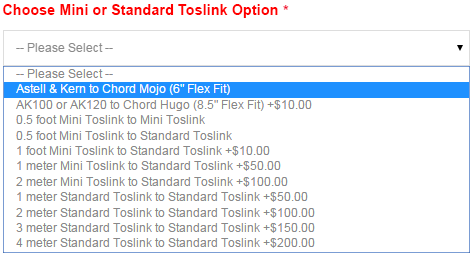
How to Connect Chord Mojo to AK Players
Connect Standard Toslink into OPT input of the Chord Mojo.

Connect Mini Toslink into headphone output of AK Player.

Silver Dragon Toslink Form Fit Cable
To Chord Hugo

Note: Chord Hugo will not connect to AK Jr.
- Go to the Silver Dragon Toslink Form Fit Cable page.
- Choose All AK Players (Except AK Jr) to Chord Hugo option
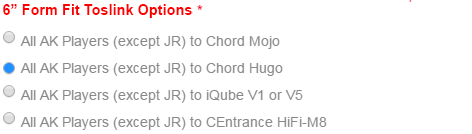
- OR -
- Go to the Silver Dragon Toslink Digital Cable page.
- Choose Astell & Kern (Expect AK Jr.) to Chord Hugo (8.5" Flex Fit) for Mini or standard Toslink Option

How to Connect Chord Hugo to AK Players

Connect Mini Toslink into headphone output of AK Player.
Connect Standard Toslink into OPT input of the Chord Hugo.
To iQube V5 or iQube V1

Note: iQube V5 will not connect to AK Jr.
- Go to the Silver Dragon Toslink Form Fit Cable page.
- Choose All AK Players (Except AK Jr) to iQube V1 or V5 option

- OR -
- Go to the Silver Dragon Toslink Digital Cable page.
- Choose 0.5 foot Mini Toslink to Standard Toslink for Mini or standard Toslink Option

How to Connect iQube V5 or V1 to AK Players

Connect Mini Toslink into headphone output of AK Player.
Connect Standard Toslink into OPT input of the Chord Hugo.





