Aurender Connections
How To Connect Aurender
The Aurender line of products includes what you need to set up an entire home audiophile system. Aurender produces amps & DACs, digital music processors and music servers.
The general setup of an Aurender home audio system looks like this:

As you can see the basic setup starts at a wireless router which is connected to a music server like the Aurender N100H. The Aurender is then connected to a USB DAC or DAC/Headphone Amp combination which is then connected to a set of speakers.
The setup is easy, you just need the right cables for the job.
>Router to Aurender Music Server
The first step is to connect the wireless router to the Aurender Music Server with an ethernet cable.
The ethernet cable connects the Aurender Music Server to the local network for file sharing and internet access. Connecting with an ethernet cable is the best way to have files transfer to the Aurender Music Server.

Typical Ethernet Cable
Aurender Music Server to USB DAC
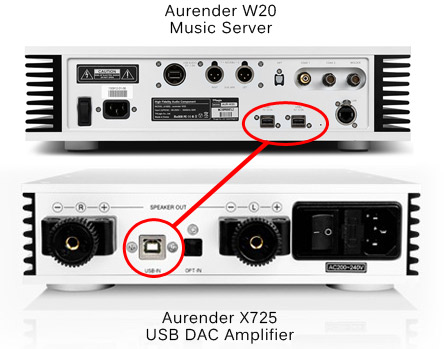
Basic USB A to USB B Connection
For a quick and easy connection between the Aurender Music Server and a USB DAC we suggest using a USB audio Cable. Moon Audio creates custom Dragon USB cables that can easily fit the USB connections of most home audio setups. Learn more about our upgrade Dragon USB Cables.
Note: You must have a headphone amp in the mix if you plan on using your Aurender music server with headphones. You can either do this by having a DAC/headphone amp combination unit or by having both a DAC and a headphone amp.
Headphone Amp to Speakers

The next connection in the Aurender setup is the Headphone Amp to Speaker connection.
To do this we suggest using the Black Dragon Speaker Cable V2. You can customize the length of the cable to make it compatible to your home audio setup.
