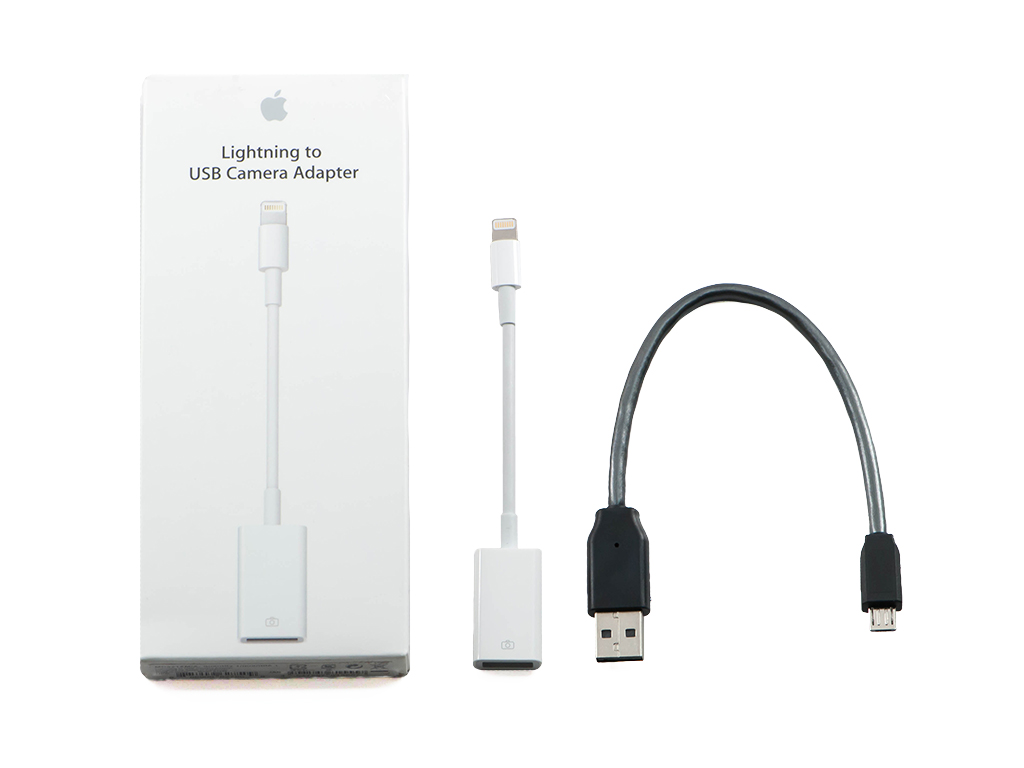Chord Hugo 2 Connection FAQ
Frequently Asked Questions
How to connect Chord Hugo to:
Apple iDevices
Android Devices

AK Media Players

Cypher Labs DACs

Fiio Media Players

iBasso DAPs
Other Connection Options:
Headphones
Computers
![]()
To Apple iDevices
Q: How does Chord Hugo connect to Apple iPhones, iPads, iPods and the latest Macbooks?
A: Chord Hugo - Connecting to Apple iDevices
The Chord Hugo does not have an Apple authenticity chip. No Apple chip means you can't connect your Hugo directly to an Apple iPhone, iPad, iPod or the latest Macbooks.
Connect the Hugo to iPhones, iPads, & iPods by following these steps:
-
Buy an Apple CCK (Camera Connection Kit )
For Lightning Connectors
Apple CCK Lightning to USB Adapter (Camera Connection Kit available on Moon-Audio.com
For 30pin Connectors

Apple Camera Connection Kit
- Buy a Silver Dragon USB Cable or Black Dragon USB Cable
- Insert the Dragon micro USB (the smaller of the two) into the Chord Hugo's A slot.
- Connect the Dragon USB to Apple CCK.
- Connect Apple CCK to your iPhone, iPad or iTouch.
To Apple iDevices Bluetooth
Q: Can Chord Hugo connect to Apple via Bluetooth?
A: Bluetooth connections with the Chord Hugo don’t provide the best sound at this time. The Hugo uses the latest in AptX Bluetooth technology. Apple is not using the latest so the combination of Chord's latest with Apple's older Bluetooth technology produces inferior sound quality. When Apple improves its Bluetooth technology we may recommend it for discerning audiophiles. Until Apple upgrades, we don't recommend using Bluetooth to connect to your Hugo headphone DAC / amplifier.
![]()
To Android Devices
Q: How does Chord Hugo 2 Connect to Samsung Series S phones?
A: Connect the Hugo to Samsung Galaxy S Series phones via USB:
- Buy a Silver Dragon USB Cable
- Select USB Micro B to USB Micro B (OTG) as your connection option:

To Android Devices Bluetooth
Q: Can I connect Chord Hugo to Android phones or via Bluetooth?
A: Phones with the latest aptX technology are better choices than Apple's Bluetooth. At this time a wired connection produces better sound results than Bluetooth. Most Bluetooth connections require downsampling, a form of compression used when sender and receiver aren’t using the same download speeds. Downsampling and compression reduce sound quality. Once every device has aptX technology as good as Chord Hugo's Bluetooth, sound quality will become much better.

To Headphones
Q: How do I connect headphones or earphones to Chord Hugo 2?
A: What is the primary way you connect your headphones to your music source? The Hugo 2 has 1/4" or 1/8" headphones connection option. ¼” and [” are common connection options. When buying headphones or earphones to connect to Chord Hugo, matching your connection to your other music sources is a good idea.
- Choose ” if you like to connect to Apple iPhones for example.
- Choosing ¼” is a great choice if you listen to home and desktop amplifiers as many use ¼” connections.
In either case, the Chord Hugo 2 has your connection covered.


To Computers
Q: How do I listen to digital music using Chord Hugo 2 from my computer or tablet?
A: Most people store music on computers, tablets, or phones these days. Utilizing the Chord at home, the office or on the go as a DAC can be a great way to enjoy your music everywhere.
The Silver Dragon USB Cable or Black Dragon USB Cable can be purchased with many connection options:

Connecting Chord HugoWhatTo ChordFromMoon-Audio Cable (Select in Dropdown)iPhone, iPad, iPodMicro BUSB A to Apple CCK (Camera Connection Kit)Silver or Black DragoniMac, Air, Macbook ProMicro BUSB ASilver or Black DragonMacBook Retina (no USB)Micro BUSB ASilver or Black DragonLatest Androids PhonesMicro BMicro BSilver or Black DragonPCMicro BUSB ASilver or Black Dragon
Standard USB cables are not up to the task of large bit rate information so Moon Audio has optimized this cable for audio transmission of large High Res files. It will easily handle your 24bit 192kHz and DSD formats.

To Astell & Kern Media Players
Q: How do I listen to Chord Hugo with a digital media player such as Astell & Kern?
A: Media Players are iPods on steroids. Media players have a larger storage capacity for Hi-Res music. Many media players include a headphone amplifier to drive headphones too. Media players create better sound quality, higher enjoyment from your music and more detailed instrument separation.
Own a high-end media player such as the Astell & Kern AK100 II, AK120 II, AK240, or AK380?
Connect Astell & Kern or other media players to your Hugo with a Silver Dragon Toslink Digital Cable.
"The Silver Dragon Toslink will help you:
- have the Bandwidth to deliver up to 24bit/192k resolution
- DSD signals and minimal connection loss
2 Toslink Cable Options:
Note: Chord Hugo will not connect to AK Jr.
- Go to the Silver Dragon Toslink Form Fit Cable page.
- Choose All AK Players (Except AK Jr) to Chord Hugo option

- OR -
- Go to the Silver Dragon Toslink Digital Cable page.
- Choose Astell & Kern (Expect AK Jr.) to Chord Hugo (8.5" Flex Fit) for Mini or standard Toslink Option

To Cypher Labs
Q: How do I listen to Chord Hugo 2 with Cypher Labs Solo -R & Solo -dB?
- Go to Black Dragon Mini Coax Digital page.
- Choose Cardas GRCM RCA for Source End.

- Choose Kimber RCA (For Chord Hugo) for Receiving End.


To FiiO
Q: How do I listen to Chord Hugo with FiiO X3, X5, & X5 2nd Generation players?
- Go to Black Dragon Mini Coax Digital page.
- Choose 2 pole 3.5mm Mini Plug for Fiio X5 Source End or 4 pole 3.5mm Mini Plug for Fiio X3 & X5 2nd Gen Source End.

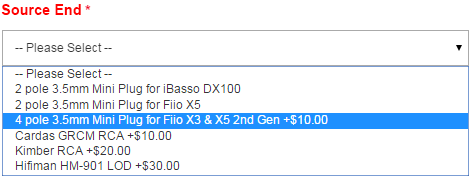
- Choose Kimber RCA (For Chord Hugo) for Receiving End.


To iBasso Music Players
Q: How do I listen to Chord Hugo with iBasso DX90 or DX100 DAPs?
- Go to Black Dragon Mini Coax Digital page.
- Choose 2 pole 3.5mm Mini Plug for iBasso DX100 & DX90 for Source End.
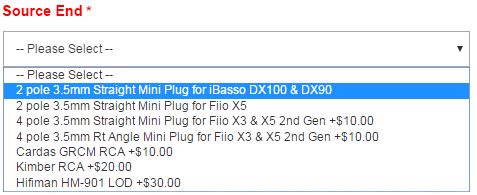
- Choose Kimber RCA (For Chord Hugo) for Receiving End.