Chord Hugo Color Guide Explanations
Do you have questions about the Chord Hugo and the color guide? Moon Audio receives a lot of questions about the Hugo and the color guide weekly so we thought we would answer these on the blog for everyone.
First and foremost, the Hugo is a phenomenal product. As soon as I tried it at CES in January, I knew I wanted to become a dealer. More on why I think the Hugo is a gamechanger is HERE in my original post.
So, let’s talk about the operation of the Chord Hugo. The Hugo is unique in that its simple design can provide you with a lot of information at a glance.
The chassis has three circular disks that shine different colors based on how the Hugo is functioning.
- The color that the large clear disk creates is based on three sources of information. You’ll notice that there are three light sources in the clear disk (highlighted above as green, red, and yellow).
-
- The green indicates the battery life. Chord Hugo runs off of a trickle charger which means it is always running off of the battery. Even as the unit is plugged in for charging, the Hugo is pulling power from the batteries that are being charged, not the chagrining unit itself. The beauty of this is that you will never have to deal with AC noise on the line contaminating the quality of the music.
- The red is that of the input selection. I have noticed that the colors do not match up perfectly based off of the connection type. It is a good idea to connect with your chosen connection type and then toggle through the inputs with the connections switch. When the smaller white disk above the clear input lights up you have established a connection.
o Depending on the input chosen, the Chord Hugo has the ability to play much higher resolutions than many other DACs. This is another reason the HUGO is a Gamechanger. Please see the Hugo Input Matrix below for audio format capabilities.
-
- The yellow shows the crossfade option. This is a feature that Chord really created the Hugo for as it provides a larger soundstage and depth of field. I like to describe it as 3D sound like you are at a concert, positioned at center stage with the best seats in the house. Instead of the singer positioned in the center of your head, the soundstage positions the singer in front of you. This is much like what happens when you listen to music through loudspeakers as opposed to headphones.
- The 2nd disk shows the bitrate & resolution of the Hugo. It has the ability to pull 44.1 kHz up to full DSD audio.
- The 3rd disk is your volume control. Keeping its uniqueness, the creators of the Hugo decided to give the volume a color code as well. You can use this rotator button to change the volume of the Hugo and it will change colors based on your volume level.
Looking for more information about the Chord Hugo Audio Connections?
In this video below, Drew explains the way to OPTIMIZE the Hugo connections with your hi-res music.
Ready to buy the Chord Hugo? click HERE.
If you liked this post you'll like:
Top 4 Reasons I bought the Chord Hugo at CES 2014
4 Audio Cable Solutions for your Chord Hugo
NEW HiFi Portable Amps with DACs for Headphones
Leave us a comment below if you have a question, we'd love to help.
Moon Audio strives to provide the most relevant collection of curated audiophile products for our customers. Our reviews and product guides are designed to inform our community and share our passion for audio technology. Whether you're just starting out or a seasoned professional, we're glad you joined us.
Want more? Sign up for curated content in your inbox.

BY: MOON AUDIO STAFF |
Read Time: Approx. 10 min. TL;DR: The debate over analog vs. digital audio boils down to personal preference. Analog offers warmth,... Read more

BY: MOON AUDIO STAFF |
Get Better Sound From Your Xbox, Playstation, Switch, PC, & Mac For every ten audiophiles, at least two of them... Read more

BY: MOON AUDIO STAFF |
Read Time: Approx. 5 min. Summary: Explore the top DAC and amp combos for audiophiles seeking high-quality sound. This guide... Read more

BY: MOON AUDIO STAFF |
The Best Desktop DACs and Music Streamers for your Audio Setup It's that time of year again, and we're taking... Read more

BY: MOON AUDIO STAFF |
Read Time: Approx. 10 min. Everything You Need to Know about Setting Up, Connecting & Using Your Chord Hugo 2... Read more

BY: MOON AUDIO STAFF |
How to Set Up, Connect, and Use Your Chord Mojo 2 DAC Headphone Amp Interested in buying a Chord Electronics Mojo... Read more

BY: MOON AUDIO STAFF |
Read Time: Approx. 15 min. Bluesound NODE ICON: The Future of Hi-Res Music Streaming Iconic. Icon. These are just a... Read more

BY: MOON AUDIO STAFF |
Read Time: Approx. 25 min. Vintage-Inspired Amplifier with Modern Tech & Premium Hi-Fi Sound Retro charm meets modern innovation with NAD... Read more

BY: MOON AUDIO STAFF |
Get Better Sound From Your Xbox, Playstation, Switch, PC, & Mac For every ten audiophiles, at least two of them... Read more
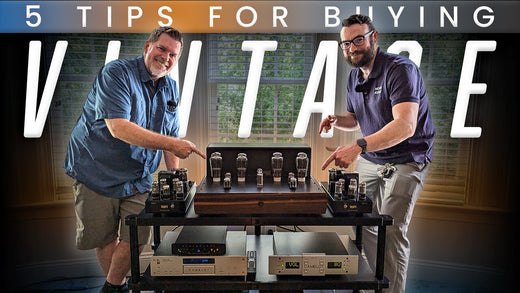
BY: MOON AUDIO STAFF |
Read Time: Approx. 18 min. Your Guide to Buying Vintage High-End Audio Gear With the resurgence of vinyl and physical... Read more

BY: MOON AUDIO STAFF |
Read Time: Approx. 5 min. Summary: Explore the top DAC and amp combos for audiophiles seeking high-quality sound. This guide... Read more

BY: MOON AUDIO STAFF |
Read Time: Approx. 10 min. TL;DR: This guide explores the differences between four main types of headphone drivers — planar magnetic,... Read more

BY: MOON AUDIO STAFF |
Read Time: Approx. 15 min. Bluesound NODE ICON: The Future of Hi-Res Music Streaming Iconic. Icon. These are just a... Read more

BY: MOON AUDIO STAFF |
Read Time: Approx. 25 min. Vintage-Inspired Amplifier with Modern Tech & Premium Hi-Fi Sound Retro charm meets modern innovation with NAD... Read more

BY: MOON AUDIO STAFF |
Read Time: Approx. XX min. Technics SL-G700M2 & SU-G700M2: The Perfect Hi-Fi Power Couple A brand recognized by most for its... Read more

BY: MOON AUDIO STAFF |
Get Better Sound From Your Xbox, Playstation, Switch, PC, & Mac For every ten audiophiles, at least two of them... Read more

BY: MOON AUDIO STAFF |
Read Time: Approx. 5 min. Summary: Explore the top DAC and amp combos for audiophiles seeking high-quality sound. This guide... Read more

BY: MOON AUDIO STAFF |
Read Time: Approx. 10 min. TL;DR: This guide explores the differences between four main types of headphone drivers — planar magnetic,... Read more

BY: MOON AUDIO STAFF |
Read Time: Approx. 20 min. Headphone Sound Quality: More Than Just Measurements Headphone measurements are a surprisingly controversial topic in... Read more

BY: MOON AUDIO STAFF |
Read Time: Approx. 10 min. TL;DR: The debate over analog vs. digital audio boils down to personal preference. Analog offers warmth,... Read more

BY: MOON AUDIO STAFF |
Read Time: Approx. 10 min. TL;DR: Proper care and cleaning of IEMs and earbuds ensure sound clarity, hygiene, and longevity.... Read more

BY: MOON AUDIO STAFF |
Read Time: Approx. 10 min. TL;DR: Finding comfortable IEMs and earbuds can be challenging due to issues like poor fit, material... Read more

BY: MOON AUDIO STAFF |
Read Time: Approx. 15 min. Is Vinyl Truly Better than Digital? If I stopped an audiophile on the street 10 years ago... Read more

BY: MOON AUDIO STAFF |
Read Time: Approx. 23 min. The Best Wireless Headphones and Earbuds of 2024 Yep, we, Moon Audio, makers of all... Read more


